Propex Onboard Fuse Replacement
Mar 24th 2022
The Propex line of heaters has an onboard fuse to protect its sensitive central circuitry. Consider this fuse your heater's front line of defense against an over-current condition for your heater.
To protect this fuse, it is imperative that there be no power to the unit when connecting your Propex thermostat to or disconnecting from your heater unit. In other words, connect the thermostat and THEN the 12-volt power. If this sequence is not followed, the power surge on re-connection may cause the fuse to blow.
A sure sign your fuse has blown is when there is no initial fan noise when connecting the unit to 12-volt power. In normal operation there is a half second whir of fan noise when the unit first gets power. If you do not hear the fan, consider that your fuse may be blown.
The fuse is relatively easy to replace. First of all disconnect the 12-volt power to the heater unit!!! On HS2000 and HS2800 heaters manufactured from 2013-onward the fuse is replaced by opening the access panel on the heater unit and carefully pulling the fuse from its holder (see photo below for fuse location). You can verify that the fuse is blown using the ohmmeter function on your multi-meter to verify continuity between the two legs of the fuse. No continuity = blown fuse. On HS2211 models it's a little trickier to access the fuse but you can do it by unscrewing the large plastic end cap that the 60mm cabin air ducting is attached to.
Replace the fuse by carefully inserting the two legs into the holder on the circuit board. Orientation of the fuse doesn't matter. Re-connect the 12-volt power and you should hear the fan run for approximately half a second. Test heater function.
You can order a replacement Propex 2a Slow Blow Fuse here.
Fuse location:
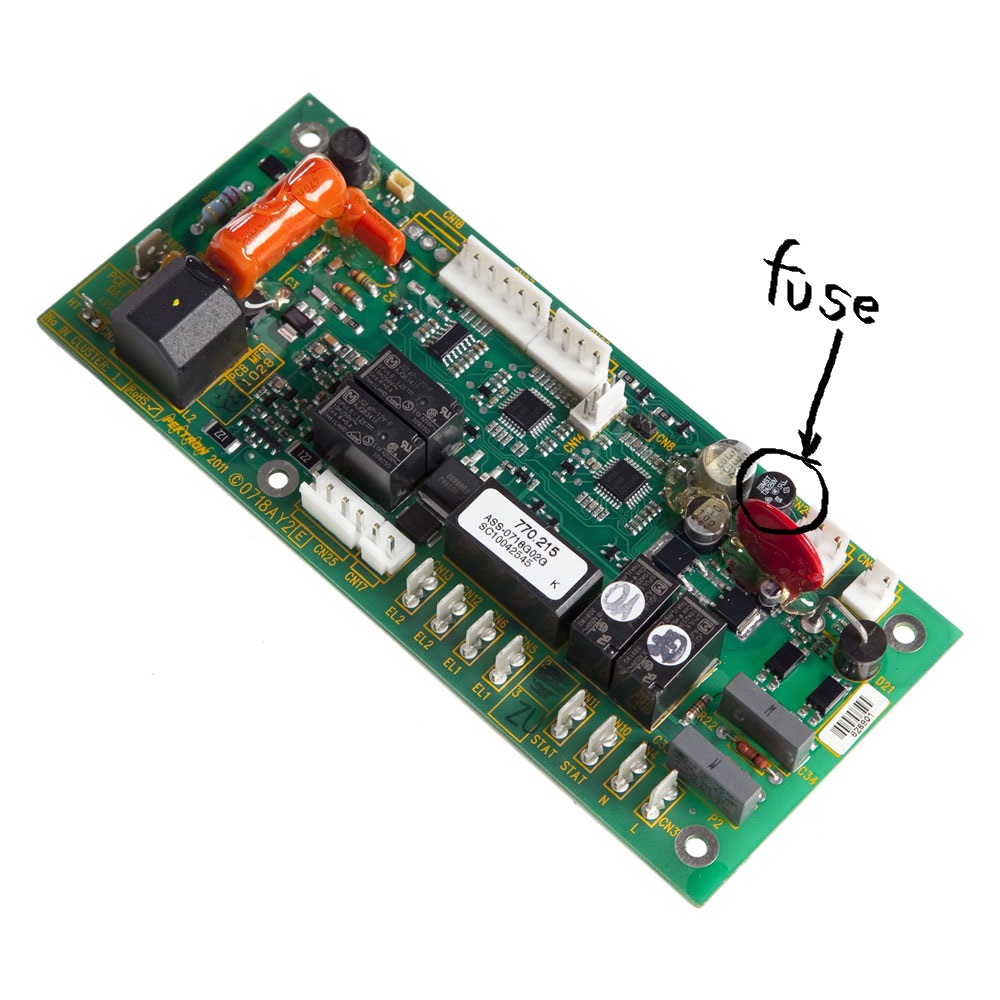
Back to the Propex Knowledge Base
